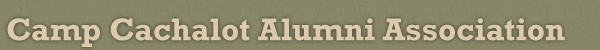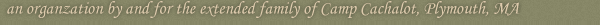Help Using cachalotalumni.org
Welcome to cachalotalumni.org! This page is here to help show you some of the basic features of our web site. If you're a first time visitor, check out our suggested "things to do" over your first visit or two. If you're trying to figure out what something does, check out the "Site Features" section below. If you still have a question about using the website that's not answered on this page, please drop our webmaestro an email at webmaestro@cachalotalumni.org.
Suggested Browsing
If this is your first visit to our site, we'd suggest that you try to visit these pages:
- About the Association - learn a little more about who we are, and what we're trying to do
- Our FAQ - questions we've gotten a lot in the past, along with their answers
- A Brief History of Cachalot - these pages tell the history of "the place we know so well", and are a launching point to other historic information
- Membership - we hope you'll visit our membership pages, to learn how to join. You can even sign up online!
We also encourage our visitors who are over the age of 13 to become active participants in our discussion forums. Topics in the Crackerbarrel cover just about everything, and we have forums where we ask and answer questions about history and out-of-touch Cachalot alums. If you'd like to participate, we'd suggest:
- Registering for the forums, then
- posting an introduction for yourself, then
- joining in whatever other discussions interest you.
Remember that joining the discussion forum and joining the Association are two different things, although we do plan on having some services available on the site in the future that will be useful to those who have done both.
Site Features
This picture shows some of the features of our web site:

- Site Navigation Menu - the links to all the major parts of our site live here, and should be visible on all of our pages. The top portion takes you to the major subsections, and the lower portion has more specific links from those sections.
- Our "promotions" - this is where you'll find graphic links to our upcoming events and other efforts, on our home page only.
- Font size and site search - in the upper right of all our pages you'll find four letter "A"s in varied sizes. Clicking on these will increase or decrease the size of fonts on our site. This will be remembered for you from visit to visit. Our site search is also accessible here, and searches all of our site excluding our discussion forums.
- The sidebar - many of our pages have sidebars that contain summaries, links to related information, and other useful items. Our home page, for example, lists announcements, upcoming events, and forum information in its sidebar.
- Forum info - on our main page sidebar, this area will either let you sign in to the forums, or, if you're already signed in, will let you know if there have been new posts or new private messages since your last visit.
One of the other things we do to help you find your way around is to mark the links that will take you off of
our site. Whenever you see a link that is followed by this graphic: ![]() , clicking
the link will take you to some other web site. For example, here's a
link to the BSA's site.
, clicking
the link will take you to some other web site. For example, here's a
link to the BSA's site.
Our forum software, phpBB, has its own help page.
Cookie Crumbs
Several of these features require that cookies be turned on in your browser. Every browser manages this differently, but in most cases, they're on by default. If some things don't "stick" (you don't stay logged in to the forums between visits when you've asked to be, or your font size preference isn't remembered) we suggest looking at your browser's help pages to figure out how to turn this on.
Have Fun!
We hope this has answered your questions, but if it hasn't please feel free to drop us an email at webmaestro@cachalotalumni.org! Enjoy your visit–stay a while!
All content copyright ©2004- by the Camp Cachalot Alumni Association, except where otherwise noted.
This page was last modified on Thu Jan 2nd 2020.
Site look odd? Your browser may not be up to date. See the note on the main page.