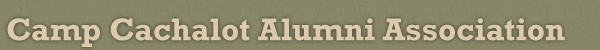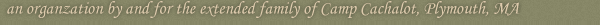About the Camp Cachalot Flickr Group
Flickr is an online photo management and sharing application. People with accounts on Flickr can upload photos, share them so others can see them, even discuss the photos with other Flickr users. One of the things Flickr supports are "Groups", which let multiple people with a common interest share their pictures in one easy-to-find spot. This seemed like a great way for folks who go to Cachalot to share their pictures with one another, so we've set up a Flickr group for Camp Cachalot. Anyone with pictures of camp and a Flickr account is welcome to contribute!
The Camp Cachalot group is a public, invite-only, moderated group. This means that anyone can view the pictures in the group, and that anyone can request membership in the group but must be approved by a moderator. Like the moderation on our forums here, we're only interested in making sure the pictures in the group are Cachalot-related and safe for a family audience.
Joining the Group
Before joining the group, you need to set up a Flickr account, which you can get started on by clicking here. Flickr has both free and paid accounts, either one will work, with the free account having some limits on how many pictures you can post per month and how big those pictures can be. Once you've signed up, be sure to familiarize yourself with Flickr's Community Guidelines and be a good netizen.
After creating your account and signing in to Flickr, head on over to the Camp Cachalot group page at:
http://www.flickr.com/groups/campcachalot/
and click the "Join this Group" link at the top of the page. This will request an invitation from an admin (mentioning your real name and how you're connected to Cachalot in your request helps us a bit, but isn't required), who will approve your joining the group. You'll get a message from Flickr when this happens, either in your email or in your FlickrMail messages depending on how you set up your account.
Adding Photos to the Pool
Before you can add pictures to the group, they need to be uploaded to your Flickr account. You can do this right through the Flickr web site or through any number of other uploading tools. When you upload your pictures, you can give them a title, a description, add tags to help people find them (see some of the photos in the group for some examples of tags), even pinpoint their location on a map. All of these are optional, but having at least a title and a brief description on your photos is a good idea.
To add photos to the Camp Cachalot group, you can click on the photo to open its page, and click on the "Send To Group" button above the picture and select the Camp Cachalot group. If you have a lot of pictures to add, you can use the Organizer feature:
- Open the Organizer by clicking "Organize" at the top of the page
- Drag the pictures you want to add from the "filmstrip" at the bottom of the page to the middle of the page
- Select "Send to Group" from the top of the page and select the Camp Cachalot group
The Organizer is useful for making batch changes to pictures (like adding the same tag to a bunch of pictures all at once.)
That's it! Your pictures should now show up in the group pool!
Frequently Asked Questions
-
- Wait—don't you already have pictures on your site?
- Yes, we do, and we're going to continue to share pictures from the Association's archive right here on cachalotalumni.org in our gallery.
- So, why have a Flickr group?
- To encourage other Cachalot alumni to share their own pictures of camp! The Association doesn't have the manpower, or the storage space, to do all of that itself, and we'd rather focus on historic photos and photos that we're taking of our events. But we still want to see all the other Camp pictures that are floating around out there, whether it's from your own Troop's visit to camp or just a really nice shot of Five Mile Pond at sunset that you're proud of.
- I have photos of Cachalot or Noquochoke that I'd like the Association to have in their archive, but can't scan them myself (or I'm just not interested in using Flickr.) Do you still want them?
- Of course we do! We're happy to scan in pictures to add to our archive just as we've been doing all along. You can contact us at curator@cachalotalumni.org or on the forums here if you want to discuss that further.
- Where should I put my photos, then?
- When we decided to set up the Flickr group, our thinking was that we'd continue to collect historic and older photos as we've always done, and hoped that the Flickr group would end up collecting “newer” pictures that people were taking with their digital cameras as they visit camp today (Troop camping trips, personal Summer Camp photos, camporee pictures, and so on). But they're your photos—you can put them in either place, or do both! It's entirely up to you!
- How will my photos be used?
-
Flickr lets you set usage guidelines on your pictures using Creative
Commons licenses, and which can range from saying that you own the
copyright and reserve all the rights to use the pictures, all the way
through letting anyone use the photos for any purpose. We'll honor
whatever license you apply to your photos. If the license doesn't permit
the Association to use the photo by default, we may request permission
to use your photos that might help illustrate something we're
documenting or that we think is a really excellent picture, but we'll
respect your wishes; they're your photos.
Your photos (although usually just their thumbnails) that are added to Flickr may appear on this web site, following Flickr's Community Guidelines, meaning we'll always link back to the original photo on Flickr.
Photos that you contribute to our archive (whether or not you also put them on Flickr) we assume we can use for any purpose unless you inform us otherwise (although we do make an effort to ask.) We'll always make sure that you're credited. You can see how we've used other people's pictures in our online gallery here as well as in issues of the Cachaletter. - My question isn't answered here.
- Drop our webmaster an email, and we'll do our best to answer it.
All content copyright ©2004- by the Camp Cachalot Alumni Association, except where otherwise noted.
This page was last modified on Mon Jun 20th 2022.
Site look odd? Your browser may not be up to date. See the note on the main page.